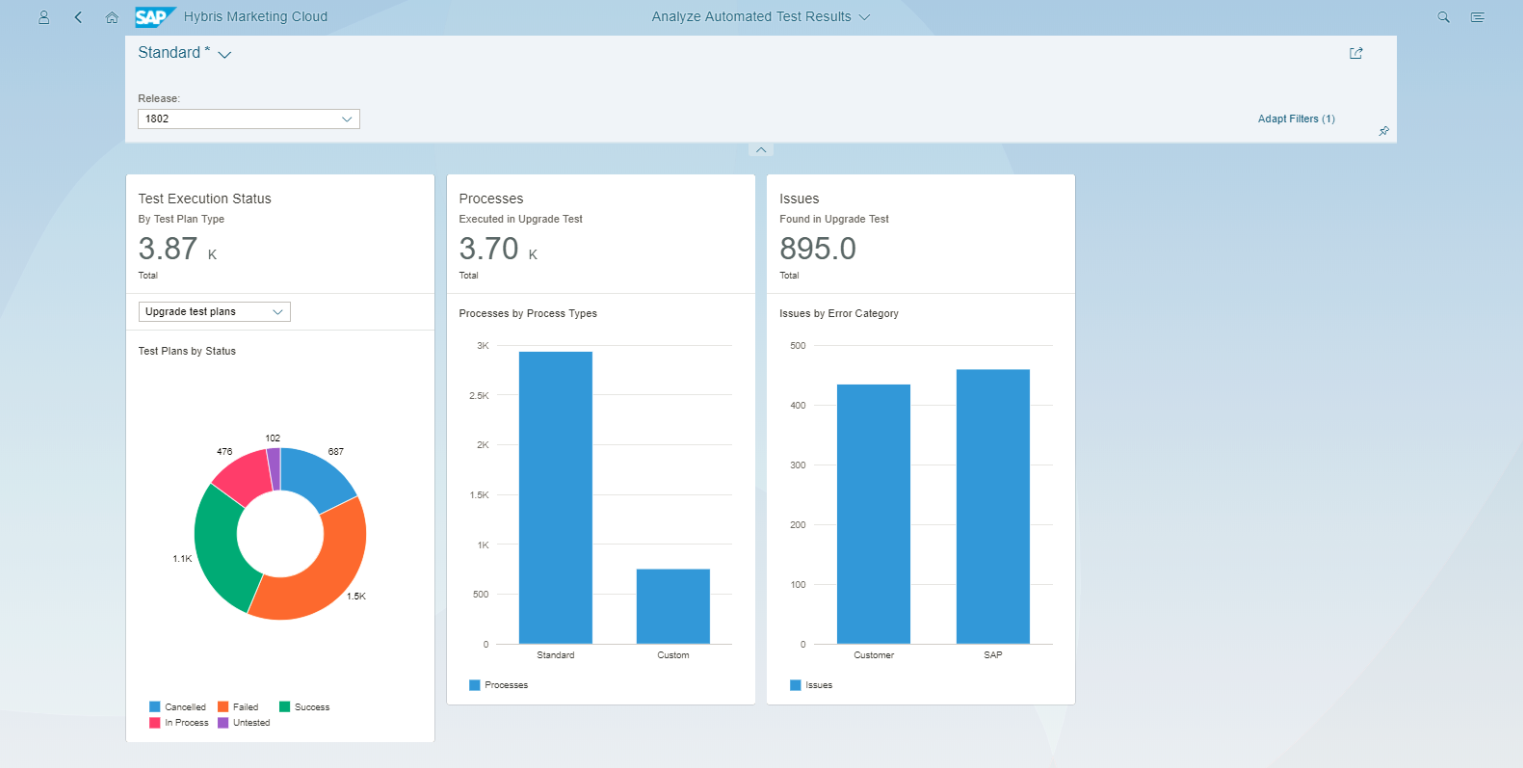Test Automation Tool in SAP S/4HANA Public Cloud: The User-Friendly and Intuitive Tool for Automating your Test Processes
Structured test management is undeniably a key factor in ensuring successful projects and improving quality assurance. The test automation tool in SAP S/4HANA Public Cloud helps SAP user companies achieve simple and efficient automation of their test processes. It also enables them to optimize their test strategy, reduce complexity, streamline testing and ultimately save time.
What Advantages Does Test Automation Deliver Specifically for SAP S/4HANA Public Cloud Compared to Manual Tests?
Testing activities are extremely labor-intensive and, depending on the size of the project, may require complex test processes and a large number of testers. Responsibility is generally shared between IT and the departments they serve. The test processes can be started either manually or automatically. The more extensive the tests, the lower the risk of error messages in the productive system, thus preventing unnecessary downtime. Setting up test scenarios that take various aspects of business processes into account is a critical part of the process. All these tasks are at the heart of every test cycle and represent a time-consuming and complex challenge, especially for everyone in the test team.
Nowadays, numerous tools are available that offer considerable advantages, particularly in terms of test automation, increased efficiency and reduced complexity. Automated test management enables companies to speed up their test processes, quickly define and adapt test cases, and identify bug fixes at an early stage.
SAP customers who use an SAP S/4HANA Public Cloud system can benefit from the advantages of the test automation tool. This test automation tool provides functions for the automation, creation, management and error analysis of complete test processes. The test automation tool is very easy and intuitive to use thanks to its "no-code" cloud-based solution.