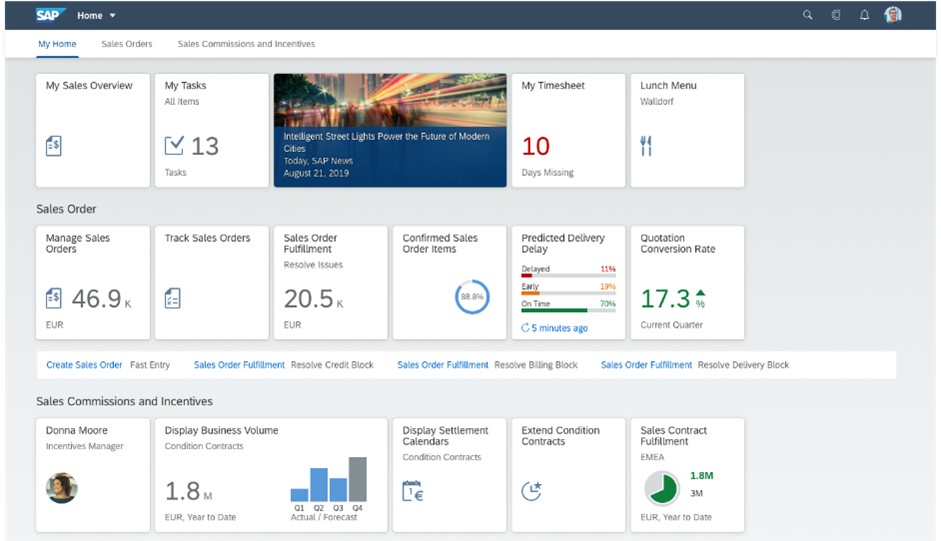Fiori Launchpad – the Digital Workplace from SAP
Tablet, smartphone or classic PC – how do you access your SAP applications?
Whichever your preferred device, with the SAP Fiori Launchpad you always have independent access to your SAP system. All you need is Internet access and a device with a web browser.
All Apps in One Place Instead of Dispersed SAP Applications
With SAP Fiori Launchpad, your apps can be launched from tiles on any device. For ease of use, you can group and arrange multiple tiles on a dedicated map. Tiles can thus be sorted individually by subject area or context, for example.
This is all thanks to the SAP Fiori Launchpad Designer, with which you can also add your own tiles and create and edit individual maps.
The tiles include:
- Dynamic app launchers which display data from a dynamic data source in the tile itself
- Static app launchers with non-variable interfaces
- News tiles with which you can monitor and display up to 10 RSS feeds.
Third-party web apps can also be integrated in App Launcher tiles via their URL.
The user-friendly structuring of apps and information within the Fiori Launchpad thus makes dispersed SAP applications a thing of the past.