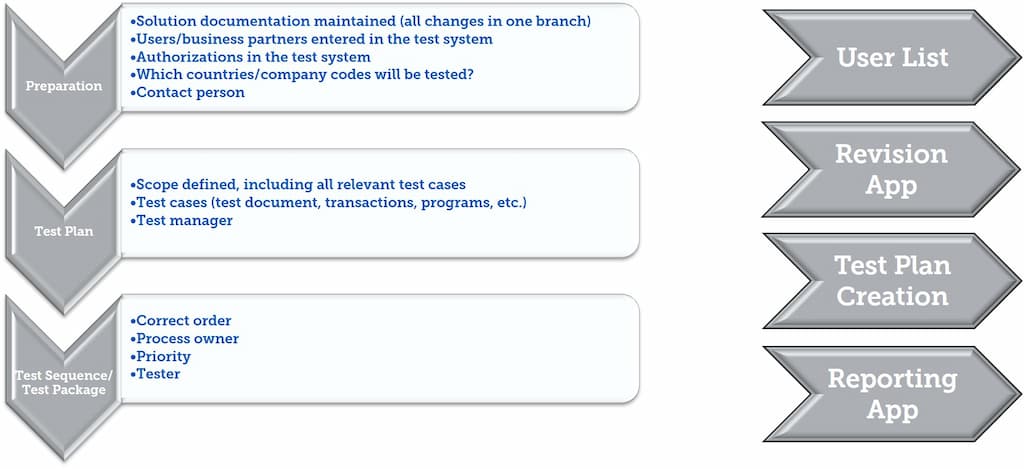Reduce Test Effort with Automated Test Plan Creation in SAP Solution Manager
Many companies use SAP Solution Manager to manage their testing activities.
The core elements it offers for test management are test plans and associated test sequences and test packages. Test sequences are only required if the test steps must be performed in a specific order. That makes them particularly important in integration tests.
A large number of test plans, test sequences and test packages are required in the course of a year - for functional, user acceptance, regression, and integration tests associated with releases, and for other, project-specific tests. Manual creation of test plans, sequences and packages is supported by visually appealing features on the Web interface, but it is still a time-consuming task. Even a simple example comprising just one test package and one sequence in a manually created test plan takes several minutes to complete. Where multiple tests are performed each year, the effort needed to create test plans, packages, and sequences alone pushes many test managers to their capacity limits. This is due to the complex factors that must be taken into account during creation:
- The processes in the solution documentation
- must include testable entities (transactions, test documents, programs, etc.)
- must be included in a shared scope if they are to be tested in a single test plan
- Changed Objects in the Transports (Developer View)
- Which objects have been changed?
- Which processes are impacted?
- Organizational Objects:
- Which company codes and which countries are to be tested?
- Who is the contact person for these tests?
- Who is the tester?
- Prioritization of test cases
- Which test cases absolutely must be tested?
- Which test cases have a lower priority?
- Technical settings for the system under test
- Logical component group
- RFC connections
- Users and business partners in the test system
- Authorizations in the test system
Testing can only be performed successfully if these factors have been clearly defined and set up correctly and are maintained in the test plans, test packages and sequences.
XEPTUM offers the following extensions from a large number of implementation projects to maintain a central overview of all these factors and provide (automated) support for test plan creation:
- User List:
Provides an at-a-glance view of all users with tester authorizations, and checks whether business partners, authorizations, e-mail addresses, etc. are correctly maintained.
- Revision App:
Display all processes with easy-to-use filtering by tester, priority, company codes, etc. and where required, change them conveniently via mass maintenance.
- Test Plan Generation:
Generates the required test plans, test packages and sequences in the background according to company code, plant, and priority. The testers are already assigned automatically and priorities are set. On the basis of a master definition, central specifications for a test series (description text, start/end date of the test phase, scope, person responsible) can be defined as defaults for all new test plans.
- Reporting App:
The current status of all your test plans, sequences and packages is displayed at the touch of a button. If required, assigned testers can be changed centrally at short notice to ensure that testing progresses rapidly