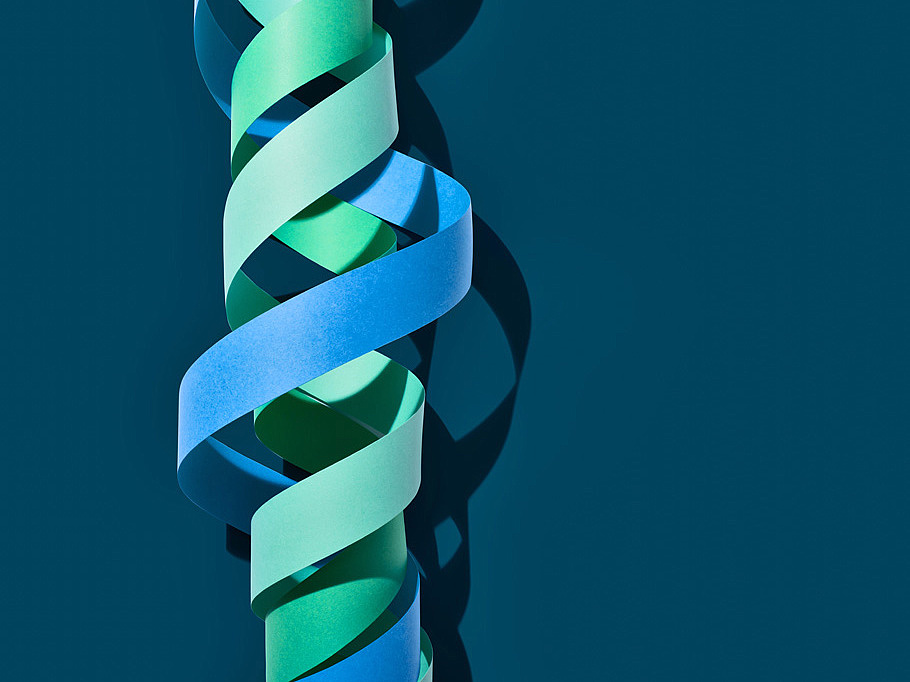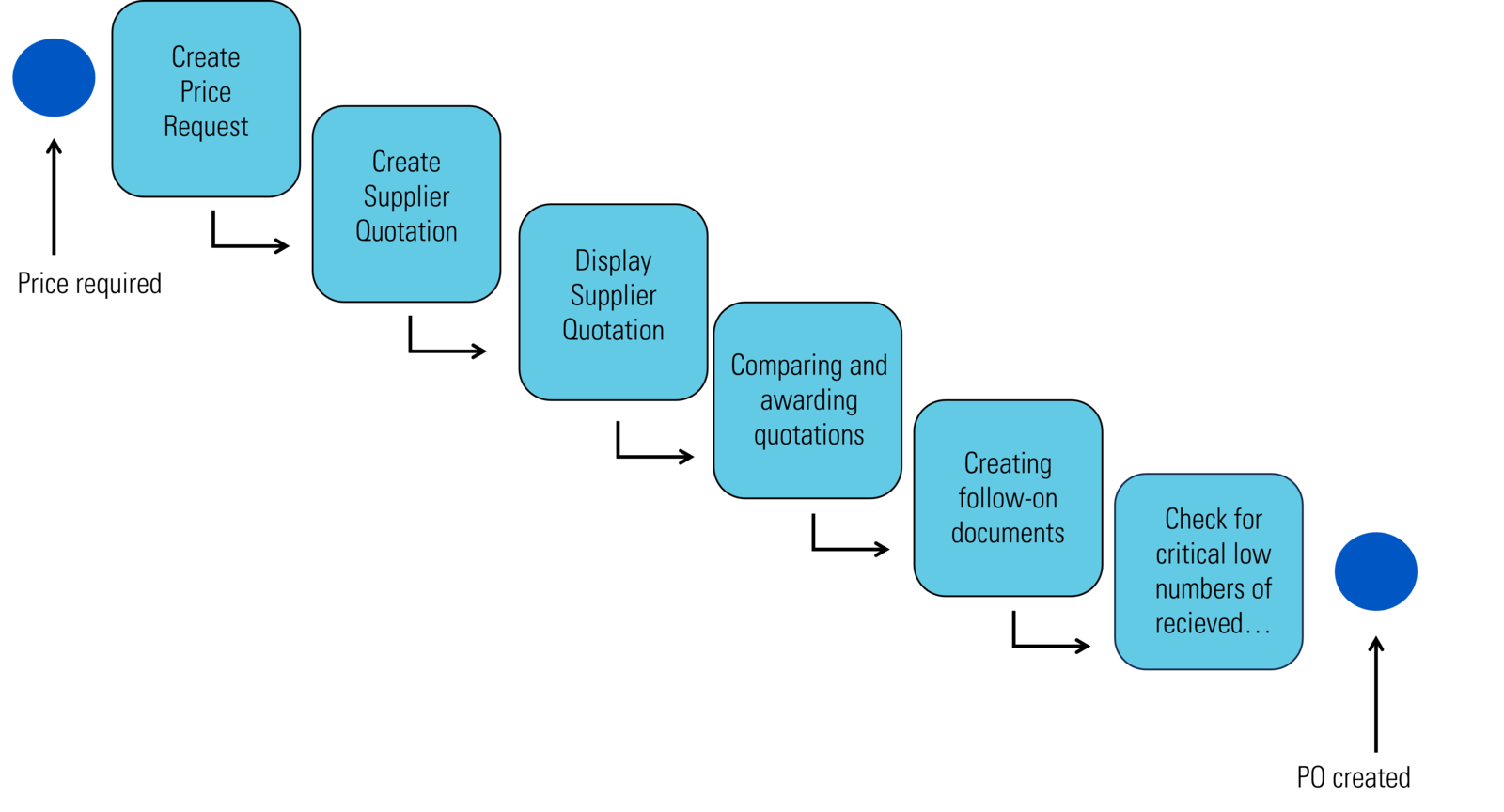Request for Quotation (RFQ) Process: How the New RFQ Process Works in S/4HANA
The recently introduced end-to-end RFQ process in SAP S/4HANA significantly simplifies the process flow for managing numerous quotations from different suppliers.
What Is an RFQ?
A request for quotation (RFQ) is an invitation sent to suppliers requesting them to submit a quotation indicating their price and terms and conditions. An RFQ therefore contains important detailed information about goods and services.
Handling RFQ Processes in SAP
Strategic and operational purchasing benefit greatly from standardized handling of the RFQ process in the ERP system. Existing item numbers can be integrated directly into the RFQ and important information such as delivery times, prices and lot sizes can be fed directly into the database.
Why Handle RFQ Processes in SAP S/4HANA?
Thanks to the recently introduced RFQ process in SAP S/4HANA, the entire process flow from creating a request for quotation and supplier quotation through to comparing and awarding quotations can now be visualized in Fiori apps. Given the ever-increasing number of potential suppliers coupled with increasingly volatile competition, a standardized end-to-end RFQ process can help you to obtain competitive quotations from relevant suppliers, check supplier capability, identify potential issues prior to signing a contract, and protect against inflated supplier prices.