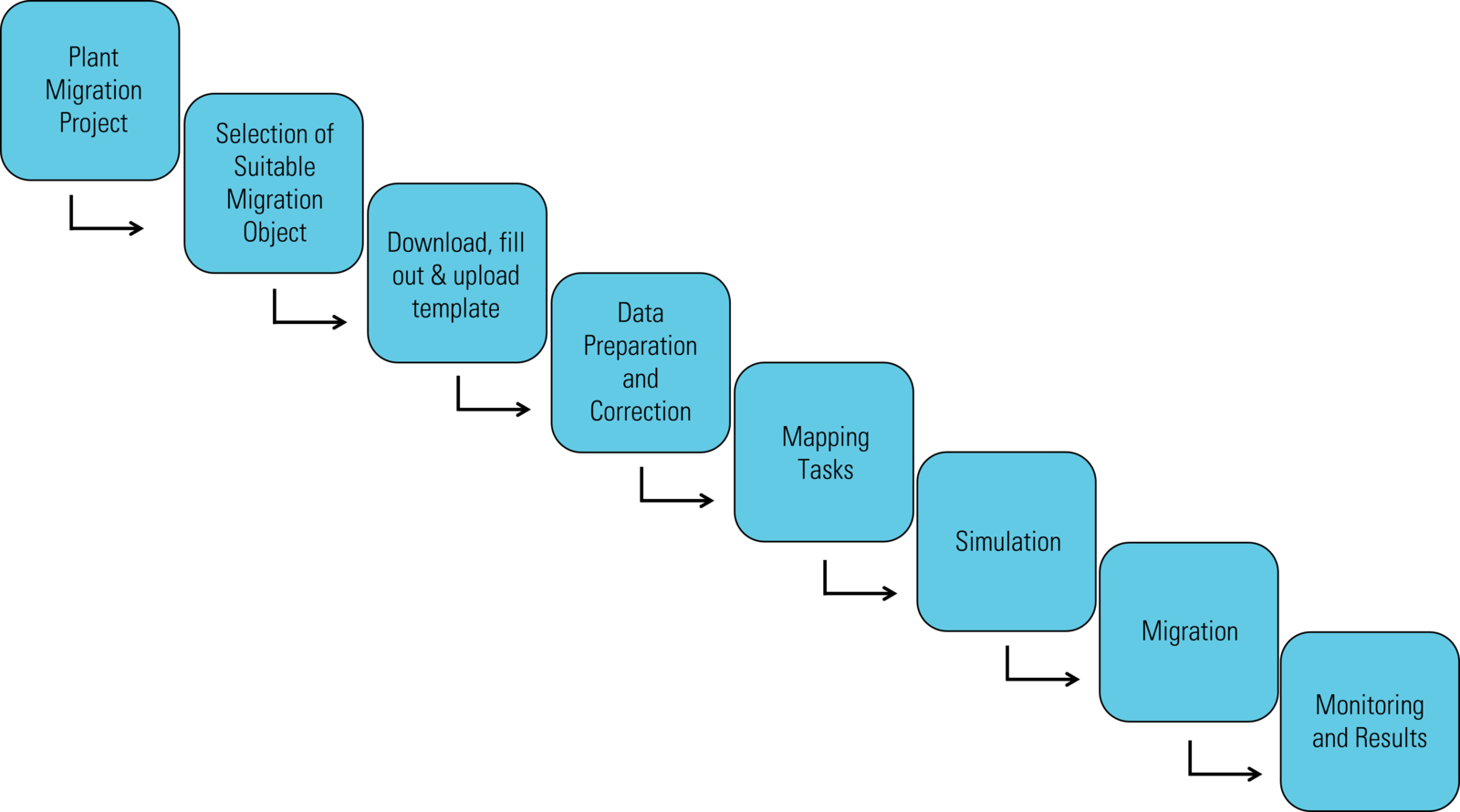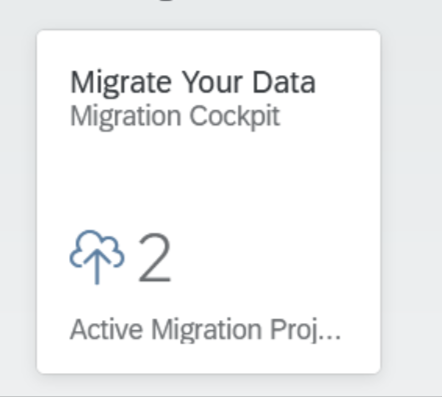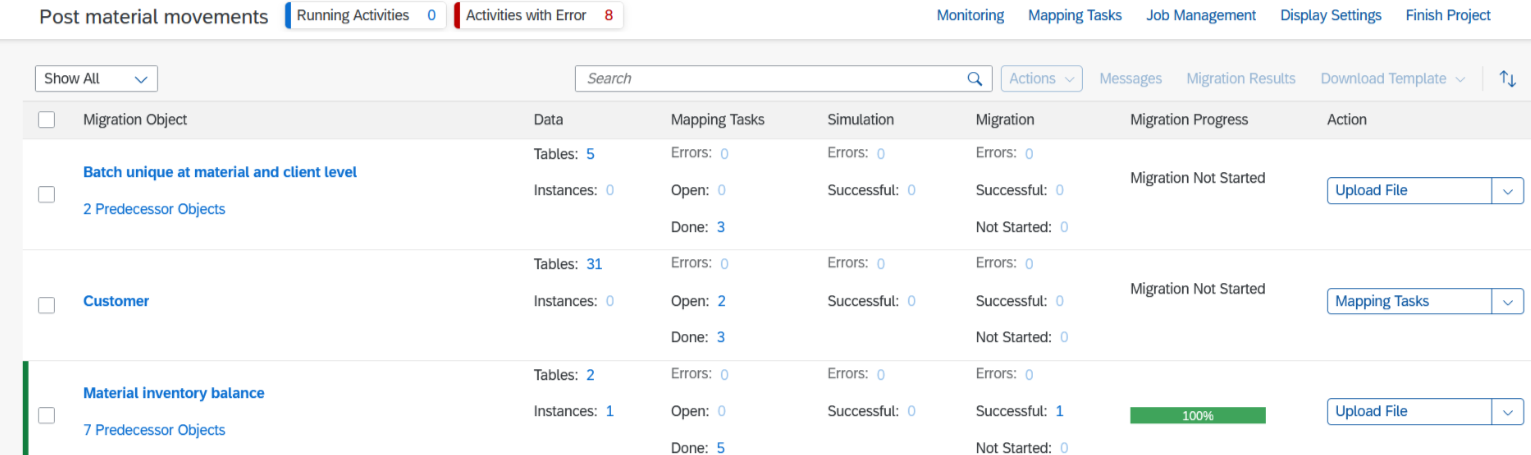From ECC to S/4HANA: How the Migration Cockpit Eases the Transition
The new SAP S/4HANA Migration Cockpit is SAP's central tool for supporting companies as they migrate their legacy data from an SAP or non-SAP source system to the new SAP S/4HANA system.
What is the SAP S/4HANA Migration Cockpit?
The SAP S/4HANA Legacy Transfer Migration Cockpit (LTMC) is the successor to the Legacy System Migration Workbench (LSMW) and is supplied as an integrated tool in SAP S/4HANA. The LSMW is no longer fully supported in SAP S/4HANA. The Migration Cockpit enables companies to migrate data from one or more source systems to SAP S/4HANA by means of templates that can be completed in Excel and imported directly into the SAP system.